One common feature of Windows 10 is that it has automatic updates turned on. In a way, this is a good thing, as you’re getting the latest features and updates. But in this part of the world, most people can’t afford to leave the updates turned on.
In previous versions of Windows, it was easy to turn this off in the Control Panel, but today, the feature is hidden beyond easy reach. Let me show you how to turn off Automatic Updates on a Windows 10 machine.
1.) Search for services.msc in Cortana/Search box and open it by pressing ENTER.
2.) Scroll down the list and find Windows Update and Double Click it.
3.) On the General tab, go to Startup type and select ‘Disabled’.
4) Click Apply and Ok.
From henceforth, you won’t be bugged with any Windows 10 Update. You can revert it easily by following the same steps, but instead of ‘Disabled’, select‘Automatic’in the Windows Update Properties window and apply it. Now you can save your data for other purposes. Cheers

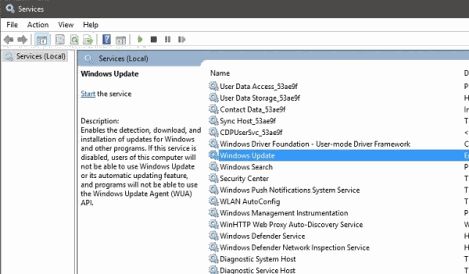










0 Comments:
Post a Comment